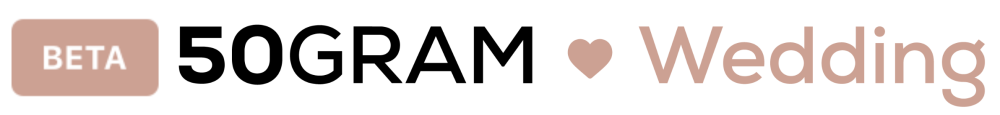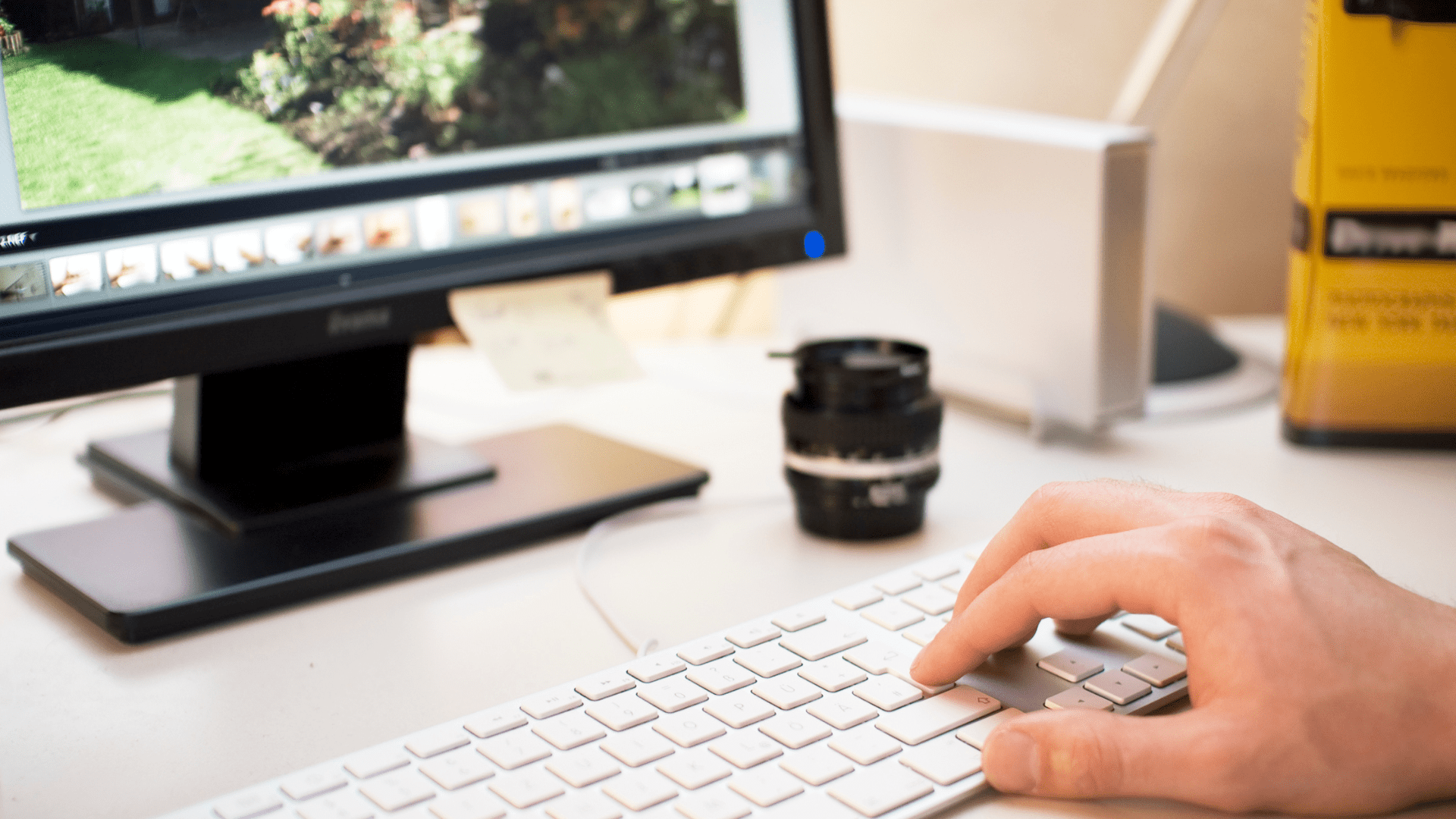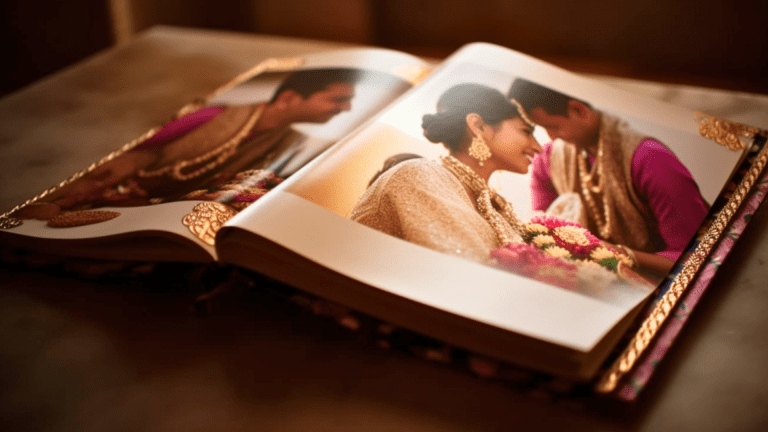Wedding photography is a beautiful art form that captures the essence of one of the most important days of a couple’s life. While taking great wedding photos is essential, editing them can make all the difference in creating stunning and memorable images. In this article, we’ll explore the tips and tricks for editing wedding photos like a professional, including essential tools, common mistakes to avoid, and popular wedding photo editing software.

Wedding photography is about capturing the day’s emotions, moments, and details. The goal is to create images that reflect the couple’s style and personality while telling their unique love story. While great wedding photos can stand on their own, editing can enhance the beauty and storytelling of the images. Editing wedding photos involves adjusting exposure, colour, contrast, and other elements to create a cohesive and polished look.
Importance of Editing Wedding Photos
Editing wedding photos is an essential part of the wedding photography process. It can transform ordinary photos into extraordinary ones, capturing the essence of the day and making the images truly special. Great editing can enhance the mood and ambience of the day, bringing out the emotions and details that make the day unique. It’s also an opportunity to correct any errors or imperfections in the photos, such as underexposure or overexposure.
Common Mistakes to Avoid When Editing Wedding Photos
While editing wedding photos can enhance their beauty, there are some common mistakes to avoid. One of the most common mistakes is over-editing, which can make the photos look artificial and unnatural. Another area for improvement is consistent editing, which can make the photos look disjointed and disconnected. It’s also important to use fewer filters or presets, which can make the photos look dated or cliched. Finally, avoiding over-saturating colours is important, as this can make the photos look garish and unappealing.
Top 14 People Photography Mistakes and Tips for How to Avoid Them
Essential Tools for Editing Wedding Photos
You’ll need some essential tools to edit wedding photos like a pro. These include good editing software, a calibrated monitor, and a colour chart. A good editing software will allow you to adjust the photos’ exposure, contrast, colour, and other elements. A calibrated monitor will ensure that the colours on the screen are accurate and consistent. A colour chart will help you to create a consistent colour profile for your photos, ensuring that they look great across different devices and platforms.
Step-by-Step Guide on How to Edit Wedding Photos
To edit wedding photos like a pro, follow these step-by-step instructions:
- Import your photos into your editing software.
- Adjust exposure and contrast to bring out the details and mood of the photos.
- Correct any colour issues, such as white balance or saturation.
- Crop and straighten the photos to create a polished and professional look.
- Apply any artistic filters or presets to enhance the mood and style of the photos.
- Sharpen and enhance the details of the photos to create a crisp and clear image.
- Save your edited photos in a high-quality format for printing or sharing.
Tips and Tricks for Editing Wedding Photography
To take your wedding photo editing to the next level, try these tips and tricks:
- Use selective editing to focus on specific elements of the photo, such as the bride’s dress or the groom’s tie.
- Experiment with different editing styles, such as black and white or sepia, to create a unique and artistic look.
- Use layers and masks to create complex and sophisticated edits, such as combining two photos or removing unwanted elements.
- Don’t be afraid to use presets or filters, but use them sparingly and with a critical eye.
- Pay attention to the details, such as skin tones, shadows, and highlights, to create a polished and professional look.
Get your perfect wedding photo in 50Gram Wedding and the experienced photographer will make your wedding photo cherished for your lifetime.
Common Styles of Wedding Photo Editing
There are many styles of wedding photo editing, each with its unique look and feel. Some of the most popular styles include:
Classic
Classic wedding photo editing creates a timeless, elegant look with soft colours and gentle contrast.
Vintage
Vintage wedding photo editing creates an old-fashioned, nostalgic look with faded colours and a vintage feel.
Modern
Modern wedding photo editing involves creating a bold, contemporary look with vibrant colours and sharp contrast.
Fine art wedding photo editing creates a sophisticated and artistic look with muted colours and a painterly feel.
From Candid to Classic: 8 Types of Wedding Photography Style
Popular Wedding Photo Editing Software
Many wedding photo editing software options are available, each with unique features and capabilities. Some of the most popular software options include:
- Adobe Lightroom: Adobe Lightroom is powerful and versatile editing software that allows you to adjust exposure, colour, contrast, and other elements of your photos.
- Capture One: Capture One is a professional editing software that offers advanced editing tools and features, such as layers and masks.
- Luminar: Luminar is a popular editing software that offers a wide range of presets and filters to create unique and artistic looks.
- ON1 Photo RAW: ON1 Photo RAW is a comprehensive editing software that offers advanced editing tools, such as HDR and panorama stitching.
Conclusion
Editing wedding photos can be a fun and rewarding process that allows you to create beautiful and memorable images. With the right tools, techniques, and software, you can edit your wedding photos like a pro, creating stunning and polished images that reflect the unique style and personality of the couple. So, whether you’re a professional wedding photographer or a DIY bride, take the time to learn the art of wedding photo editing and create images that will be cherished for a lifetime.
At 50Gram Wedding, they understand the importance of capturing beautiful memories that will last a lifetime. With their expertise in wedding photography, they are committed to helping couples create the perfect wedding photos. Their talented team of photographers is skilled in capturing the essence of your special day, from heartfelt emotions to intricate details. They work closely with you to understand your vision and preferences, ensuring that every moment is beautifully documented. With their professional equipment and creative eye, they deliver stunning photographs that tell your love story and create lasting memories to cherish for years to come. Trust in 50Gram Wedding to provide exceptional service and capture the magic of your wedding day through their artistic and timeless photographs.
FAQ
Editing can enhance the beauty of wedding photos by adjusting exposure, colour, contrast, and other elements. It helps to create a cohesive and polished look, bringing out the emotions and details that make the day unique. Editing also allows for correcting errors or imperfections in the photos, ensuring they look their best.
Common mistakes to avoid when editing wedding photos include over-editing, which can make the photos look artificial and inconsistent editing, resulting in disjointed and disconnected images. Using too many filters or presets should be avoided as it can make the photos look dated or cliched. Additionally, over-saturating colours should be avoided as it can make the photos look garish and unappealing.
To edit wedding photos like a professional, you will need good editing software, a calibrated monitor, and a colour chart. The editing software should allow you to adjust exposure, contrast, colour, and other elements. A calibrated monitor ensures accurate and consistent colours on the screen. A colour chart helps create a consistent colour profile for your photos, ensuring they look great across different devices and platforms.
Certainly! Here is a step-by-step guide on how to edit wedding photos:
- Import your photos into your editing software.
- Adjust exposure and contrast to bring out the details and mood of the photos.
- Correct any colour issues, such as white balance or saturation.
- Crop and straighten the photos to create a polished and professional look.
- Apply artistic filters or presets to enhance the mood and style of the photos.
- Sharpen and enhance the details of the photos to create a crisp and clear image.
- Save your edited photos in a high-quality format for printing or sharing.
To elevate your wedding photo editing, consider the following tips and tricks:
- Use selective editing to focus on specific elements of the photo.
- For a unique look, experiment with different editing styles, such as black and white or sepia.
- Utilize layers and masks to create complex edits, like combining photos or removing unwanted elements.
- Use presets or filters sparingly and with a critical eye.
- Pay attention to details like skin tones, shadows, and highlights for a polished and professional result.