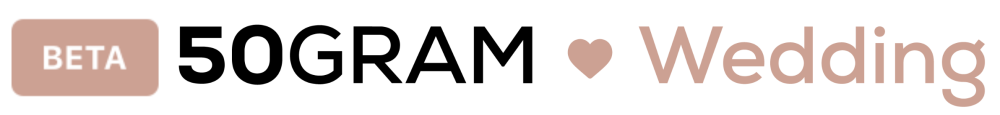Creating an account with 50Gram Wedding is your first step toward simplifying your wedding planning process. Here’s a quick guide to get you started:
Step 1: Visit the Website #
- Go to the 50Gram Wedding website at 50gramwedding.com/app.
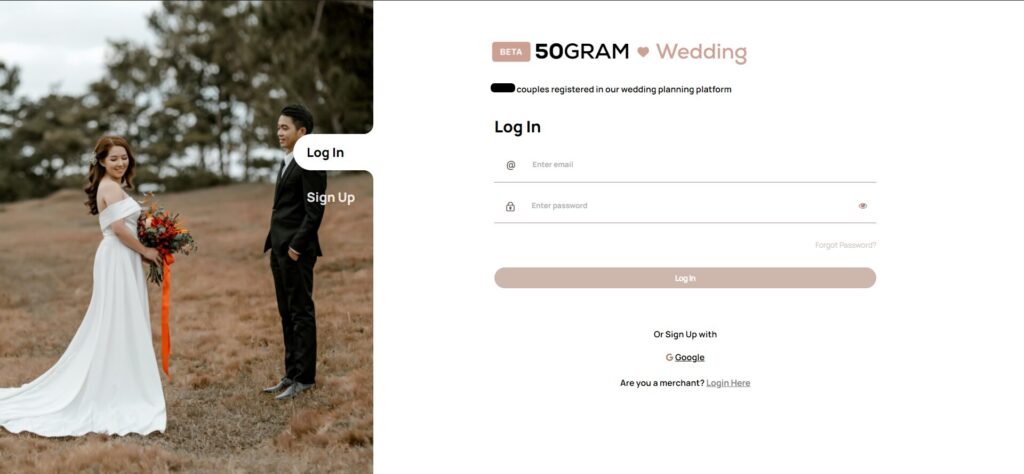
Step 2: Find the Sign-Up Button #
- Look for a “Sign Up” button, located at the middle of the login page.
Step 3: Insert your email #
- Insert your email and click Create Account.
Step 4: Fill in Your Details #
- Complete the registration form with your details. This usually includes your name, email address, and password. If you’re signing up as a couple, you might also be asked to provide your wedding date.
Step 5: Email Verification #
- After submitting the form, check your email for a verification message from 50Gram Wedding. Click on the link provided to verify your email address.
Step 6: Customize Your Profile #
- Once your email is verified, log in to your account. You can now customize your profile, add additional details about your wedding, or list your services as a vendor.
Step 7: Start Exploring #
- With your account set up, begin exploring all that 50Gram Wedding has to offer. Start by checking out the planning tools, browsing the vendor directory, or setting up your vendor profile.
Tips for a Smooth Experience: #
- Profile Completeness: Take a few minutes to complete your profile thoroughly. The more information you provide, the better the platform can serve your needs.
- Explore Features: Familiarize yourself with the platform’s features to make the most of your 50Gram Wedding experience.
- Stay Secure: Choose a strong, unique password for your account to ensure your wedding planning details are kept secure.
Welcome to 50Gram Wedding! You’re now ready to simplify your wedding planning process and bring your dream wedding to life. If you have any questions or need assistance as you get started, our support team is here to help.